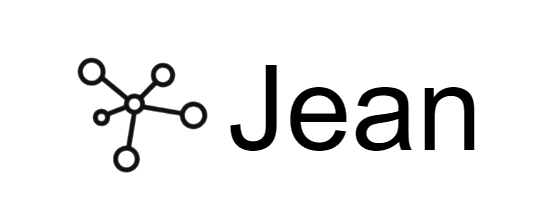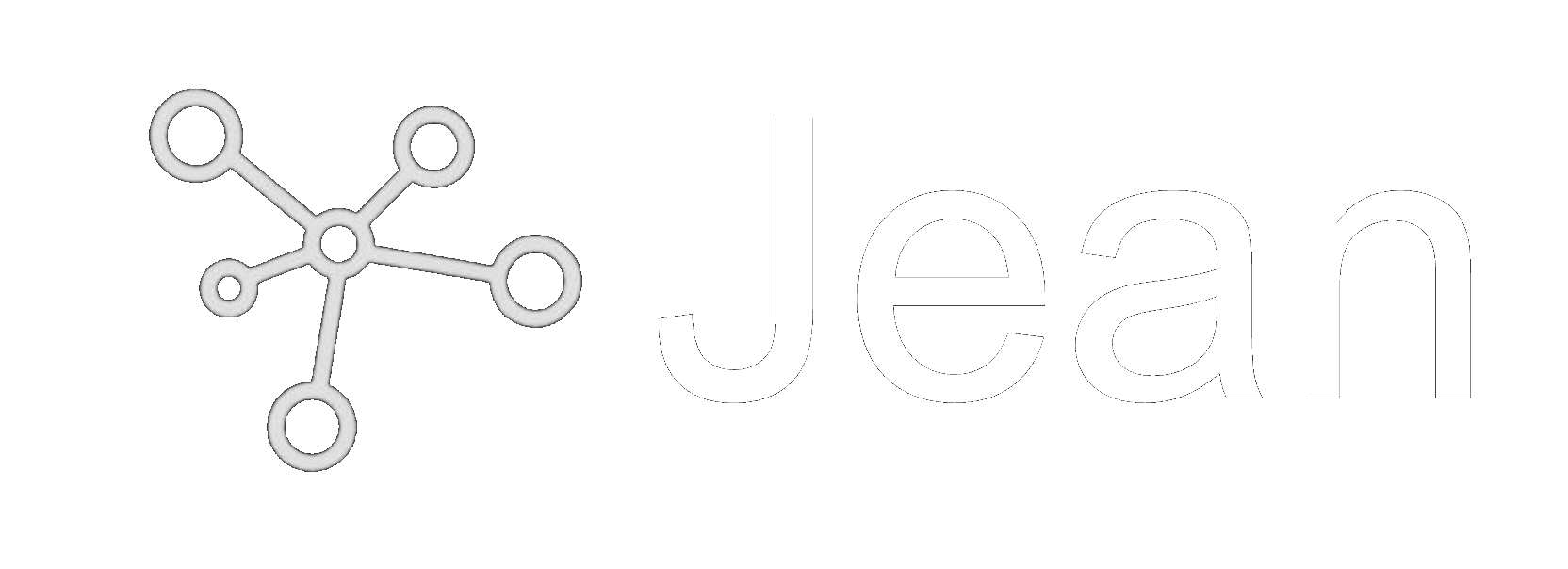Drop-in UI Component
The fastest way to get a full-featured chatbot running in your app.Headless Backend
For developers who want to power their existing AI agents with our headless SDK.Don't like reading docs?
Just copy and paste our full documentation into your AI agent (Cursor, Claude, etc.) and tell it what you want to build.
Want to test different depth levels interactively? Check out our Memory Playground with working code examples and live performance comparisons.