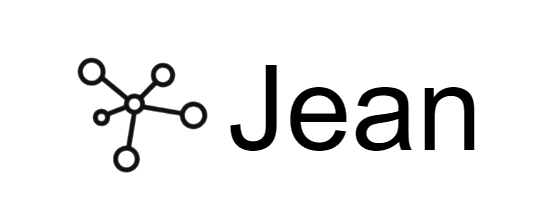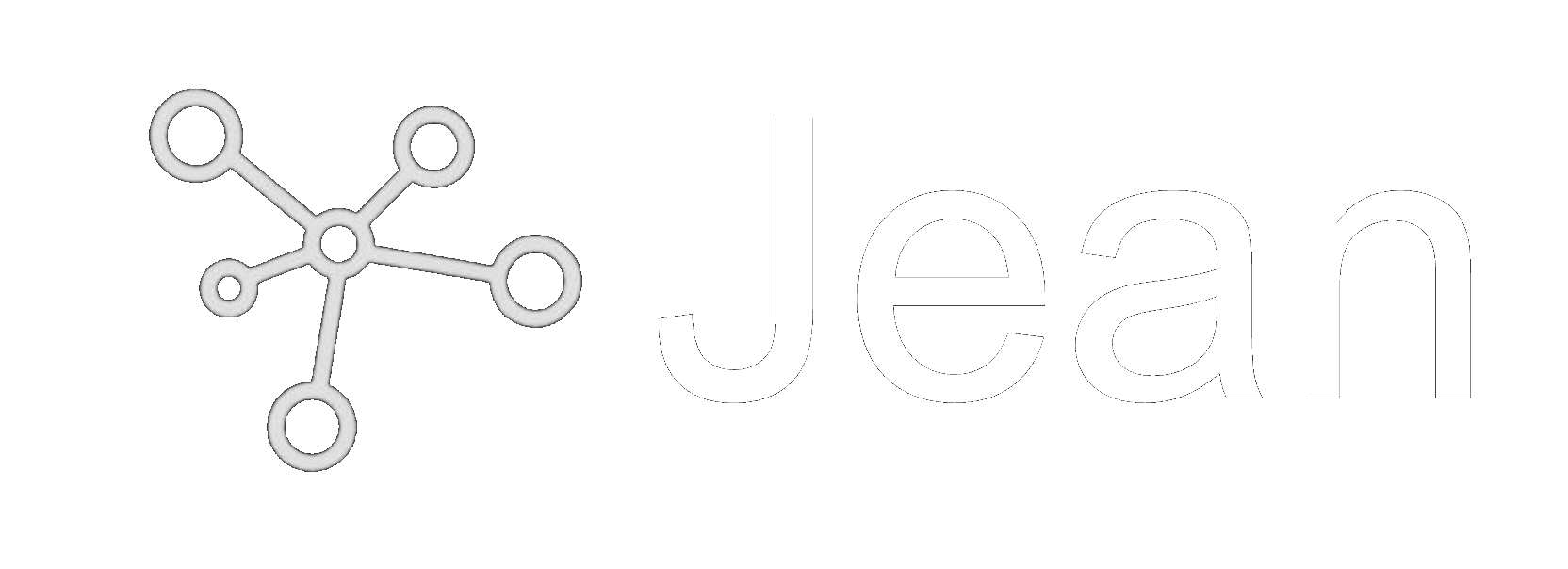jean_memory tool orchestrates these for you, they are directly callable for advanced use cases where you need precise, deterministic control over the memory layer.
Primary Tool: jean_memory
Thejean_memory tool is the main interface for context-aware interactions. The interface varies based on your integration method:
MCP Integration
For MCP clients (Claude, cursor, custom MCP tools):- 0: No context (generic knowledge questions)
- 1: Fast search (quick personal facts, 0.5-1s)
- 2: Balanced synthesis (conversational AI, 3-5s) - Recommended
- 3: Comprehensive analysis (research tasks, 20-30s)
SDK Integration
For SDK users (React, Node.js, Python):- fast: Direct memory search (0.5-1s)
- balanced: AI synthesis with Gemini 2.5 Flash (3-5s) - Recommended
- autonomous: Intelligent orchestration with variable latency
- comprehensive: Deep document analysis (20-30s)
Document and Memory Tools
store_document(title, content): Store large documents, files, or lengthy content. Perfect for saving meeting notes, documentation, or articles for future reference.add_memories(text): Manually stores specific information, bypassing the AI-powered “Smart Triage.”search_memory(query): Performs a quick keyword search through your memories.ask_memory(question): Asks a simple question about your stored memories.list_memories(): Browses through your stored memories.deep_memory_query(query): Performs a complex analysis across all of your memories to synthesize deeper insights.